Editing Reports: Adding Page Numbers
Page numbers can only be added to a header or footer block in a report.
To add page numbers:
Double-click in the header or footer block to activate it.

Go to the Header Footer group of the Report Tools Insert ribbon, and click on the Page Number tool.
The page number is added to the header.

If you want to use the page number format 'Page x of y', you can use the Page Count tool. For example, type "of" after the page number you just added, and then click on the Page Count tool.
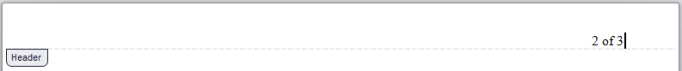
Learn more about all features in The Review Tab